Unity Tutorial 09
This week I was tasked with starting my fifth prototype for Unity. The prototype was a game where these objects would come from the bottom of the screen and then the player was tasked with clicking on them before they hit the ground. If the player clicked one of good objects, it exploded and the player got points, but if the player clicked on one of the bad objects, the player lost points.
Once one of the objects had passed the bottom of the screen, the game would then be over and the a button would come up on the screen saying the game over and the player could click this button to start again.
A screenshot of my finished Unity game tutorial
Source: Personal Screenshot
A screenshot of my finished Unity game tutorial
Source: Personal Screenshot
These screenshots above are of my finished tutorial for week 10. It took a good bit of time to complete but wasn't very difficult. I didn't have any trouble with my code at all and everything went very smoothly for me. I found the code to be quite difficult to understand at parts, such as when I was required to bring in in new systems to the code, such as "Unity.UI". Other then this, I am glad I did this tutorial as it has thought me some very useful techniques that I will definitely be using in the creation of my game.
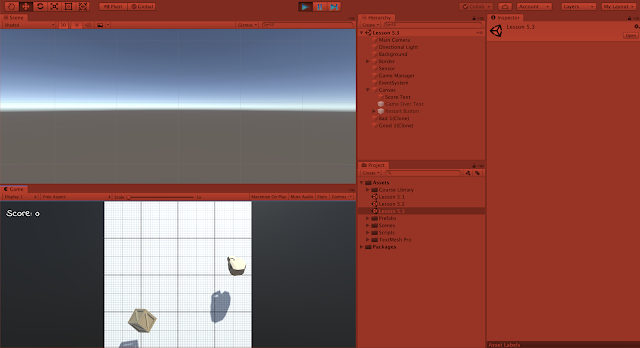


Comments
Post a Comment