Unity Tutorial 10
This week I was tasked with finishing off my game from last week. This game was a crate breaking game, where the crates and other objects flew up from the bottom of the screen and the player would then have to click them before they reached the bottom of your screen. I they reached the bottom of the screen, the game was lost.
When I started this week, most of the work was already complete, so I thankfully didn't have to do much to complete this tutorial. I then went on and added a title screen. This title screen displayed the name of the game, and three buttons which gave you the option to chose your game difficulty. I had to then program these buttons to make the game harder if you selected medium and even harder if you selected hard.
I then made this title screen disappear once the game was in play and made it reappear once the restart button was selected.
A screenshot of my finished Unity game tutorial
Source: Personal Screenshot
A screenshot of my finished Unity game tutorial
Source: Personal Screenshot
These screenshots above are of my finished game tutorial. Everything went well and I got the game fully finished and in working order.
A screenshot of my finished Unity game tutorial
Source: Personal Screenshot
I then moved on to work on my challenge for this week. It was a food smacking game, where the player must click on the food before it disappears off your screen. I finished this tutorial, even though it was pretty difficult at times, but I am just happy that I got it all finished.
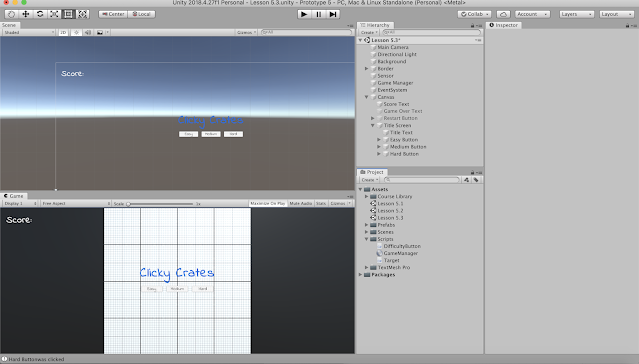



Comments
Post a Comment